服务网格Linkerd安装初试
linkerd性能比istio要高许多,所以再测一下linkerd服务,kubernetes和istio开箱测试
版本信息
此linkerd版本为stable-2.11.3 k8s版本为 1.22.2
查看当前k8s版本信息
[root@k8s-master01 ~]# kubectl version --short
Client Version: v1.22.2
Server Version: v1.22.2
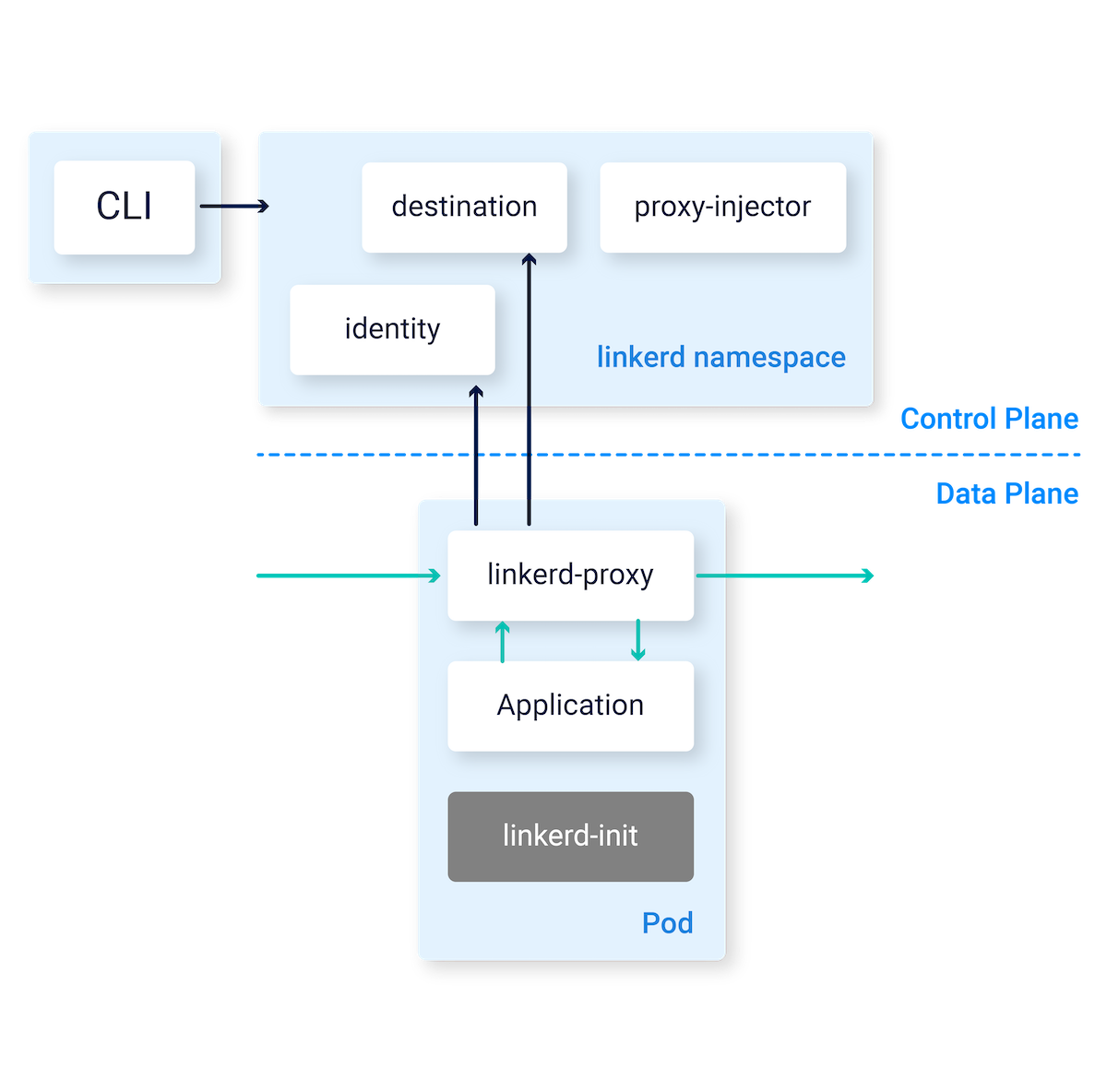
安装linkerd2
下载linkerd2-cli客户端
wget https://github.com/linkerd/linkerd2/releases/download/stable-2.11.3/linkerd2-cli-stable-2.11.3-linux-amd64
cp linkerd2-cli-stable-2.11.3-linux-amd64 /usr/bin/linkerd
chmod +x /usr/bin/linkerd
预检信息,不通过的话需要按提示更改,下面是已经通过了
# linkerd check --pre
Linkerd core checks
===================
kubernetes-api
--------------
√ can initialize the client
√ can query the Kubernetes API
kubernetes-version
------------------
√ is running the minimum Kubernetes API version
√ is running the minimum kubectl version
pre-kubernetes-setup
--------------------
√ control plane namespace does not already exist
√ can create non-namespaced resources
√ can create ServiceAccounts
√ can create Services
√ can create Deployments
√ can create CronJobs
√ can create ConfigMaps
√ can create Secrets
√ can read Secrets
√ can read extension-apiserver-authentication configmap
√ no clock skew detected
linkerd-version
---------------
‼ can determine the latest version
Get "https://versioncheck.linkerd.io/version.json?version=stable-2.11.3&uuid=unknown&source=cli": context deadline exceeded
see https://linkerd.io/2.11/checks/#l5d-version-latest for hints
‼ cli is up-to-date
unsupported version channel: stable-2.11.3
see https://linkerd.io/2.11/checks/#l5d-version-cli for hints
Status check results are √
在k8s中安装linkerd
在k8s中安装linkerd,不过有提示,安装不成功
# linkerd install | kubectl apply -f -
there are nodes using the docker container runtime and proxy-init container must run as root user.
try installing linkerd via --set proxyInit.runAsRoot=true
error: no objects passed to apply
按提示操作,加上 –set proxyInit.runAsRoot=true 参数
# linkerd install --set proxyInit.runAsRoot=true| kubectl apply -f -
namespace/linkerd created
clusterrole.rbac.authorization.k8s.io/linkerd-linkerd-identity created
clusterrolebinding.rbac.authorization.k8s.io/linkerd-linkerd-identity created
serviceaccount/linkerd-identity created
clusterrole.rbac.authorization.k8s.io/linkerd-linkerd-destination created
clusterrolebinding.rbac.authorization.k8s.io/linkerd-linkerd-destination created
serviceaccount/linkerd-destination created
secret/linkerd-sp-validator-k8s-tls created
validatingwebhookconfiguration.admissionregistration.k8s.io/linkerd-sp-validator-webhook-config created
secret/linkerd-policy-validator-k8s-tls created
validatingwebhookconfiguration.admissionregistration.k8s.io/linkerd-policy-validator-webhook-config created
clusterrole.rbac.authorization.k8s.io/linkerd-policy created
clusterrolebinding.rbac.authorization.k8s.io/linkerd-destination-policy created
role.rbac.authorization.k8s.io/linkerd-heartbeat created
rolebinding.rbac.authorization.k8s.io/linkerd-heartbeat created
clusterrole.rbac.authorization.k8s.io/linkerd-heartbeat created
clusterrolebinding.rbac.authorization.k8s.io/linkerd-heartbeat created
serviceaccount/linkerd-heartbeat created
customresourcedefinition.apiextensions.k8s.io/servers.policy.linkerd.io created
customresourcedefinition.apiextensions.k8s.io/serverauthorizations.policy.linkerd.io created
customresourcedefinition.apiextensions.k8s.io/serviceprofiles.linkerd.io created
customresourcedefinition.apiextensions.k8s.io/trafficsplits.split.smi-spec.io created
clusterrole.rbac.authorization.k8s.io/linkerd-linkerd-proxy-injector created
clusterrolebinding.rbac.authorization.k8s.io/linkerd-linkerd-proxy-injector created
serviceaccount/linkerd-proxy-injector created
secret/linkerd-proxy-injector-k8s-tls created
mutatingwebhookconfiguration.admissionregistration.k8s.io/linkerd-proxy-injector-webhook-config created
configmap/linkerd-config created
secret/linkerd-identity-issuer created
configmap/linkerd-identity-trust-roots created
service/linkerd-identity created
service/linkerd-identity-headless created
deployment.apps/linkerd-identity created
service/linkerd-dst created
service/linkerd-dst-headless created
service/linkerd-sp-validator created
service/linkerd-policy created
service/linkerd-policy-validator created
deployment.apps/linkerd-destination created
Warning: batch/v1beta1 CronJob is deprecated in v1.21+, unavailable in v1.25+; use batch/v1 CronJob
cronjob.batch/linkerd-heartbeat created
deployment.apps/linkerd-proxy-injector created
service/linkerd-proxy-injector created
secret/linkerd-config-overrides created
查看已安装的linkerd状态
# kubectl get ns
NAME STATUS AGE
default Active 137d
kube-node-lease Active 137d
kube-public Active 137d
kube-system Active 137d
linkerd Active 11m
# kubectl get all -n linkerd
NAME READY STATUS RESTARTS AGE
pod/linkerd-destination-7fbdb58d59-nw5w2 4/4 Running 0 11m
pod/linkerd-identity-6d9446f8f8-mpwnb 2/2 Running 0 11m
pod/linkerd-proxy-injector-785799d676-x2wpv 2/2 Running 1 (9m43s ago) 11m
NAME TYPE CLUSTER-IP EXTERNAL-IP PORT(S) AGE
service/linkerd-dst ClusterIP 10.96.18.242 <none> 8086/TCP 11m
service/linkerd-dst-headless ClusterIP None <none> 8086/TCP 11m
service/linkerd-identity ClusterIP 10.96.0.113 <none> 8080/TCP 11m
service/linkerd-identity-headless ClusterIP None <none> 8080/TCP 11m
service/linkerd-policy ClusterIP None <none> 8090/TCP 11m
service/linkerd-policy-validator ClusterIP 10.96.28.241 <none> 443/TCP 11m
service/linkerd-proxy-injector ClusterIP 10.96.20.208 <none> 443/TCP 11m
service/linkerd-sp-validator ClusterIP 10.96.20.120 <none> 443/TCP 11m
NAME READY UP-TO-DATE AVAILABLE AGE
deployment.apps/linkerd-destination 1/1 1 1 11m
deployment.apps/linkerd-identity 1/1 1 1 11m
deployment.apps/linkerd-proxy-injector 1/1 1 1 11m
NAME DESIRED CURRENT READY AGE
replicaset.apps/linkerd-destination-7fbdb58d59 1 1 1 11m
replicaset.apps/linkerd-identity-6d9446f8f8 1 1 1 11m
replicaset.apps/linkerd-proxy-injector-785799d676 1 1 1 11m
NAME SCHEDULE SUSPEND ACTIVE LAST SCHEDULE AGE
cronjob.batch/linkerd-heartbeat 25 02 * * * False 0 2m16s 11m
linked已经安装完成,下面用实例测试
对pod进行注入
官方示例,先建立deployment,生成pod
curl --proto '=https' --tlsv1.2 -sSfL https://run.linkerd.io/emojivoto.yml > emojivoto.yml
kubectl apply -f emojivoto.yml
# kubectl get po -n emojivoto
NAME READY STATUS RESTARTS AGE
emoji-66ccdb4d86-6hld5 1/1 Running 0 72s
vote-bot-69754c864f-h8dms 1/1 Running 0 72s
voting-f999bd4d7-gtbfm 1/1 Running 0 72s
web-79469b946f-zw84f 1/1 Running 0 72s
# kubectl -n emojivoto port-forward svc/web-svc --address='0.0.0.0' 8080:80
Forwarding from 0.0.0.0:8080 -> 8080
Handling connection for 8080
浏览器访问这个节点的ip:8080打开emoji图标页面,说明测试是deploy已经完成
下面对这个namespace做网格(mesh),或者说是注入,和istio一样的操作方法
kubectl get -n emojivoto deploy -o yaml | linkerd inject - | kubectl apply -f -
linkerd控制平面已经对这个namespace完成,可以检查一下现在的情况
# linkerd -n emojivoto check --proxy
linkerd dashboard
istio有dashboard面板,可以看到流量的情况,在linkerd中安装viz 插件也可以,是dashboard面板,可以显示metric
# linkerd viz install | kubectl apply -f -
# kubectl get po -n linkerd-viz
NAME READY STATUS RESTARTS AGE
grafana-d6b65ffb6-h7gmn 2/2 Running 0 77s
metrics-api-555fcbcc68-hql28 2/2 Running 0 77s
prometheus-76d4474888-z2f6x 1/2 Running 0 77s
tap-858c6f77b7-jnprh 2/2 Running 0 77s
tap-injector-b86645f7f-bvm8m 2/2 Running 0 75s
web-76b9d5c8d9-b9dgw 2/2 Running 0 75s
访问dashboard的话,简单的方法来做如下,就是把viz的web 通过proxy代理出来,本地的8084端口映射到 linkerd-viz命名空间的service/web 8084端口
kubectl port-forward --address='0.0.0.0' -n linkerd-viz service/web 8084:8084
浏览器绑定hosts ,这里 192.168.3.9 是node-master1的ip 192.168.3.9 web.linkerd-viz.svc 在浏览器访问 http://web.linkerd-viz.svc:8084/ 就打开了viz dashboard 因为 暴露viz监控面板 有写,为防止 DNS-rebinding 攻击, 仪表板拒绝任何 Host header 不是 localhost、127.0.0.1或 服务名称不是 web.linkerd-viz.svc 的请求,所以简单来说,用web.linkerd-viz.svc作为web的访问域名
否则会遇到linkerd viz dashboard访问浏览器有报错,
It appears that you are trying to reach this service with a host of '192.168.3.9:50750'.
This does not match /^(localhost|127\.0\.0\.1|web\.linkerd-viz\.svc\.cluster\.local|web\.linkerd-viz\.svc|\[::1\])(:\d+)?$/ and has been denied for security reasons.
Please see https://linkerd.io/dns-rebinding for an explanation of what is happening and how to fix it.
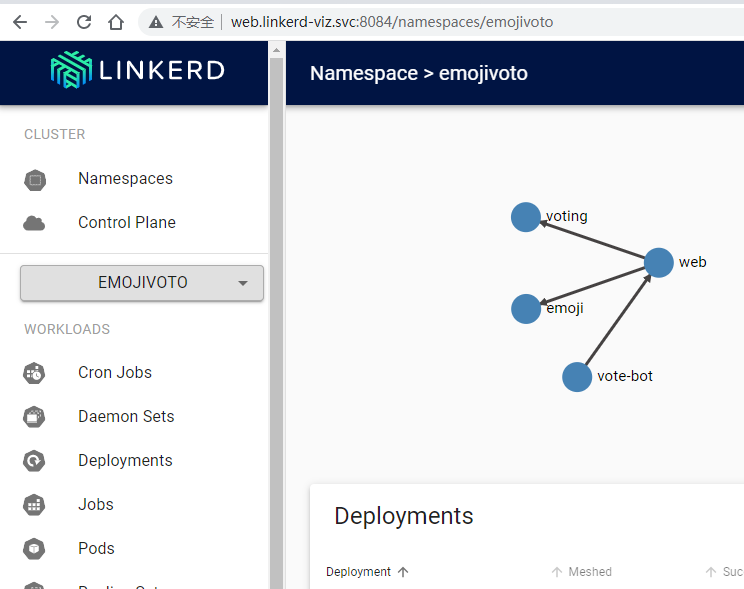
安装jaeger插件
安装jaeger插件
# linkerd jaeger install | kubectl apply -f -
# kubectl -n emojivoto set env --all deploy OC_AGENT_HOST=collector.linkerd-jaeger:55678
# linkerd jaeger dashboard --address='0.0.0.0'
Jaeger extension dashboard available at:
http://0.0.0.0:16686
Failed to open dashboard automatically
Visit http://0.0.0.0:16686 in your browser to view the dashboard
浏览器访问http://IP:16686/
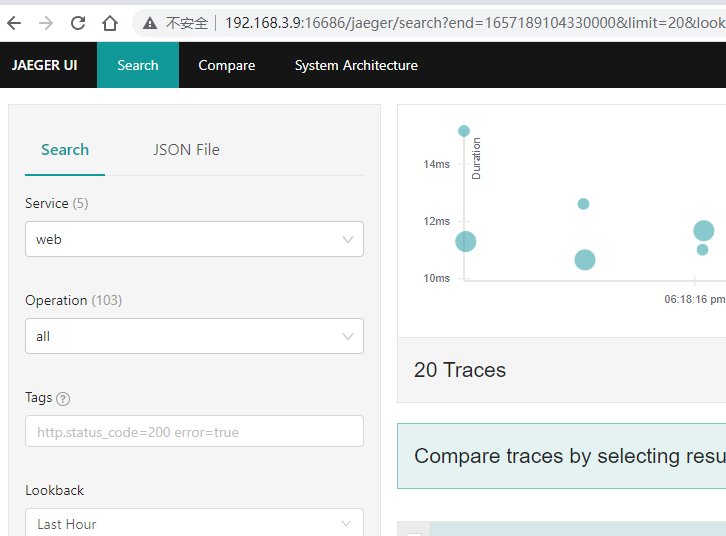
参考 https://linkerd.io/2.11/getting-started/#step-2-validate-your-kubernetes-cluster