vagrant虚拟机运行
- vagrant说明
- 安装vagrant
- 配置vagrant
- 启动vagrant
- 登录虚拟主机
- 其他配置
- 多虚拟主机配置
vagrant说明
vagrant是一个常用的虚拟机或者说是虚拟机组件,其他虚拟机还有KVM,Xen,VMware,VirtualBox,Parallels,Wine,docker等,在我理解vagrant定位于VMware和docker之间,他不提供全套的虚拟机,而利用虚拟机提供的接口对其进行操作。了解此虚拟机是通过consul文档
https://www.vagrantup.com/ vagrant官网,下载最新的vagrant程序 vagrant_1.8.6_x86_64.rpm http://www.vagrantbox.es/ 下载box,即下载已安装系统的虚拟机镜像,此文章为vagrant-centos-6.7.box http://download.virtualbox.org/virtualbox/rpm/rhel/6/x86_64/ 下载对应的virtualbox版本,需要和内核版本对应,此文章为VirtualBox-5.1-5.1.6_110634_el6-1.x86_64.rpm
安装vagrant
[root@vm01 ~]# cat /etc/centos-release
CentOS release 6.7 (Final)
[root@vm01 ~]# uname -a
Linux vm01 2.6.32-573.el6.x86_64 #1 SMP Thu Jul 23 15:44:03 UTC 2015 x86_64 x86_64 x86_64 GNU/Linux
# yum install libXmu
# rpm -ivh VirtualBox-5.1-5.1.6_110634_el6-1.x86_64.rpm
warning: VirtualBox-5.1-5.1.6_110634_el6-1.x86_64.rpm: Header V4 DSA/SHA1 Signature, key ID 98ab5139: NOKEY
Preparing... ########################################### [100%]
1:VirtualBox-5.1 ########################################### [100%]
Creating group 'vboxusers'. VM users must be member of that group!
vboxdrv.sh: failed: Look at /var/log/vbox-install.log to find out what went wrong.
This system is not currently set up to build kernel modules (system extensions).
Running the following commands should set the system up correctly:
yum install kernel-devel-2.6.32-573.el6.x86_64
(The last command may fail if your system is not fully updated.)
yum install kernel-devel
There were problems setting up VirtualBox. To re-start the set-up process, run
/sbin/vboxconfig
as root.
vboxdrv.sh: failed: Look at /var/log/vbox-install.log to find out what went wrong.
[root@vm01 ~]# cat /var/log/vbox-install.log
Makefile:185: *** Error: unable to find the sources of your current Linux kernel. Specify KERN_DIR=<directory> and run Make again。 停止。
Makefile:185: *** Error: unable to find the sources of your current Linux kernel. Specify KERN_DIR=<directory> and run Make again. Stop.
# yum install kernel-devel
# ls /usr/src/kernels/
2.6.32-642.6.1.el6.x86_64
# echo export KERN_DIR=/usr/src/kernels/2.6.32-642.6.1.el6.x86_64 >> ~/.bashrc
# rpm -ivh vagrant_1.8.6_x86_64.rpm
配置vagrant
# vagrant box add centos67 vagrant-centos-6.7.box
==> box: Box file was not detected as metadata. Adding it directly...
==> box: Adding box 'centos67' (v0) for provider:
box: Unpacking necessary files from: file:///root/vagrant-centos-6.7.box
==> box: Successfully added box 'centos67' (v0) for 'virtualbox'!
[root@vm01 ~]# vagrant init centos67
A `Vagrantfile` has been placed in this directory. You are now
ready to `vagrant up` your first virtual environment! Please read
the comments in the Vagrantfile as well as documentation on
`vagrantup.com` for more information on using Vagrant.
[root@vm01 ~]# vagrant box list
centos67 (virtualbox, 0)
[root@vm01 ~]# vim Vagrantfile
[root@vm01 ~]# egrep -v "^.*#|^$" Vagrantfile
Vagrant.configure("2") do |config|
config.vm.box = "centos67"
config.vm.network "public_network"
config.vm.provider "virtualbox" do |vb|
vb.gui = false
vb.memory = "512"
end
end
启动vagrant
[root@vm01 ~]# vagrant up
VirtualBox is complaining that the kernel module is not loaded. Please
run `VBoxManage --version` or open the VirtualBox GUI to see the error
message which should contain instructions on how to fix this error.
[root@vm01 ~]# /sbin/vboxconfig
vboxdrv.sh: Building VirtualBox kernel modules.
vboxdrv.sh: Starting VirtualBox services.
vboxdrv.sh: Starting VirtualBox services.
[root@vm01 ~]# VBoxManage list vms
[root@vm01 ~]# vagrant up
Bringing machine 'default' up with 'virtualbox' provider...
==> default: Importing base box 'centos67'...
==> default: Matching MAC address for NAT networking...
==> default: Setting the name of the VM: root_default_1474564288098_64453
==> default: Clearing any previously set network interfaces...
==> default: Preparing network interfaces based on configuration...
default: Adapter 1: nat
default: Adapter 2: bridged
==> default: Forwarding ports...
default: 22 (guest) => 2222 (host) (adapter 1)
==> default: Running 'pre-boot' VM customizations...
==> default: Booting VM...
There was an error while executing `VBoxManage`, a CLI used by Vagrant
for controlling VirtualBox. The command and stderr is shown below.
Command: ["startvm", "47a76273-8dfd-47a4-b70f-1c0d012c70fe", "--type", "headless"]
Stderr: VBoxManage: error: VT-x is not available (VERR_VMX_NO_VMX)
VBoxManage: error: Details: code NS_ERROR_FAILURE (0x80004005), component ConsoleWrap, interface IConsole
parallels虚拟机开启虚拟化,VMware或者virtualbox也有开启的选项
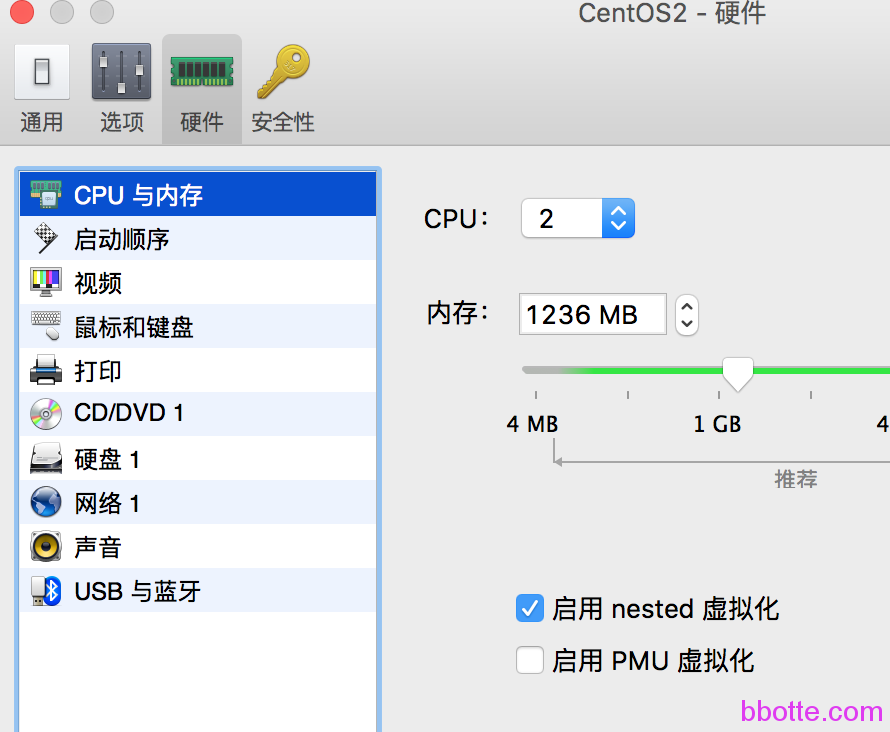
[root@vm01 ~]# VBoxManage list vms
"root_default_1474564288098_64453" {47a76273-8dfd-47a4-b70f-1c0d012c70fe}
[root@vm01 ~]# VBoxManage modifyvm "root_default_1474564288098_64453" --hwvirtex off
[root@vm01 ~]# vagrant up
Bringing machine 'default' up with 'virtualbox' provider...
==> default: Clearing any previously set forwarded ports...
==> default: Clearing any previously set network interfaces...
==> default: Preparing network interfaces based on configuration...
default: Adapter 1: nat
default: Adapter 2: bridged
==> default: Forwarding ports...
default: 22 (guest) => 2222 (host) (adapter 1)
==> default: Running 'pre-boot' VM customizations...
==> default: Booting VM...
==> default: Waiting for machine to boot. This may take a few minutes...
default: SSH address: 127.0.0.1:2222
default: SSH username: vagrant
default: SSH auth method: private key
default: Warning: Remote connection disconnect. Retrying...
default:
default: Vagrant insecure key detected. Vagrant will automatically replace
default: this with a newly generated keypair for better security.
default:
default: Inserting generated public key within guest...
default: Removing insecure key from the guest if it's present...
default: Key inserted! Disconnecting and reconnecting using new SSH key...
==> default: Machine booted and ready!
==> default: Checking for guest additions in VM...
default: The guest additions on this VM do not match the installed version of
default: VirtualBox! In most cases this is fine, but in rare cases it can
default: prevent things such as shared folders from working properly. If you see
default: shared folder errors, please make sure the guest additions within the
default: virtual machine match the version of VirtualBox you have installed on
default: your host and reload your VM.
default:
default: Guest Additions Version: 4.3.30
default: VirtualBox Version: 5.1
==> default: Configuring and enabling network interfaces...
==> default: Mounting shared folders...
default: /vagrant => /root
[root@vm01 ~]# vagrant status
Current machine states:
default running (virtualbox)
这里有遇到一个问题,vagrant up后,虚拟机启动到出现这一行日志不往下走了 default: SSH auth method: private key 原因是运行虚拟机的内存设置较小,调大解决
登录虚拟主机
[root@vm01 ~]# vagrant ssh
[vagrant@localhost ~]$ exit
logout
Connection to 127.0.0.1 closed.
[root@vm01 ~]# netstat -tnlp|grep VBox
tcp 0 0 127.0.0.1:2222 0.0.0.0:* LISTEN 2119/VBoxHeadless
[root@vm01 ~]# ssh -p2222 vagrant@127.0.0.1 #用户名密码都为vagrant
The authenticity of host '[127.0.0.1]:2222 ([127.0.0.1]:2222)' can't be established.
RSA key fingerprint is 5c:97:4b:96:a2:41:a8:44:cc:70:b1:5e:8d:a7:a5:3b.
Are you sure you want to continue connecting (yes/no)? yes
Warning: Permanently added '[127.0.0.1]:2222' (RSA) to the list of known hosts.
vagrant@127.0.0.1's password:
Last login: Thu Sep 22 18:19:56 2016 from 10.0.2.2
[vagrant@localhost ~]$ su
密码:
[root@localhost vagrant]# exit
exit
[vagrant@localhost ~]$ exit
logout
Connection to 127.0.0.1 closed.
其他配置
[root@vm01 ~]# vagrant ssh-config
[root@vm01 ~]# vagrant plugin install vagrant-hostmanager
[root@vm01 ~]# vagrant plugin list
[root@vm01 ~]# vagrant -h 查看
多虚拟主机配置
[root@vm01 ~]# egrep -v "^.*#|^$" Vagrantfile
Vagrant.configure("2") do |config|
config.vm.box = "centos67"
config.vm.define :web do |web|
web.vm.provider "virtualbox" do |v|
v.customize ["modifyvm", :id, "--name", "web", "--memory", "512"]
end
web.vm.box = "centos67"
web.vm.hostname = "web"
web.vm.network :private_network, ip: "192.168.100.2"
end
config.vm.define :db do |db|
db.vm.provider "virtualbox" do |v|
v.customize ["modifyvm", :id, "--name", "db", "--memory", "512"]
end
db.vm.box = "centos67"
db.vm.hostname = "db"
db.vm.network :private_network, ip: "192.168.100.3"
end
config.vm.network "public_network"
end
[root@vm01 ~]# vagrant up
Bringing machine 'web' up with 'virtualbox' provider...
Bringing machine 'db' up with 'virtualbox' provider...
==> web: Clearing any previously set forwarded ports...
==> web: Fixed port collision for 22 => 2222. Now on port 2200.
==> web: Clearing any previously set network interfaces...
==> web: Preparing network interfaces based on configuration...
web: Adapter 1: nat
web: Adapter 2: bridged
web: Adapter 3: hostonly
==> web: Forwarding ports...
web: 22 (guest) => 2200 (host) (adapter 1)
==> web: Running 'pre-boot' VM customizations...
==> web: Booting VM...
==> web: Waiting for machine to boot. This may take a few minutes...
web: SSH address: 127.0.0.1:2200
web: SSH username: vagrant
web: SSH auth method: private key
web: Warning: Remote connection disconnect. Retrying...
==> web: Machine booted and ready!
==> web: Checking for guest additions in VM...
web: The guest additions on this VM do not match the installed version of
web: VirtualBox! In most cases this is fine, but in rare cases it can
web: prevent things such as shared folders from working properly. If you see
web: shared folder errors, please make sure the guest additions within the
web: virtual machine match the version of VirtualBox you have installed on
web: your host and reload your VM.
web:
web: Guest Additions Version: 4.3.30
web: VirtualBox Version: 5.1
==> web: Setting hostname...
==> web: Configuring and enabling network interfaces...
==> web: Mounting shared folders...
web: /vagrant => /root
==> web: Machine already provisioned. Run `vagrant provision` or use the `--provision`
==> web: flag to force provisioning. Provisioners marked to run always will still run.
...
[root@vm01 ~]# ls VirtualBox\ VMs/ #虚拟机实际的文件夹路径
db web
[root@vm01 ~]# VBoxManage -h
制作自己的box
https://github.com/CommanderK5/packer-centos-template
vagrant虚拟机还是很轻便的,比VMware轻,比docker重
2016年10月19日 于 linux工匠 发表