nginx的proxy_cache缓存使用
nginx设置缓存
nginx或tengine除了用于做http服务器外,一般还用于做反向代理,邮件代理服务器,今天说一下用proxy_cache模块缓存数据的配置。
一,安装nginx并添加ngx_cache_purge模块
下载ngx_cache_purge-2.3.tar.gz,解压,在tengine编译的时候添加解压ngx_cache_purge模块的路径
yum install openssl-devel pcre-dev lua-devel
wget https://ftp.pcre.org/pub/pcre/pcre-8.40.tar.gz
tar -xf pcre-8.40.tar.gz
./configure --prefix=/usr/local/nginx --with-http_gzip_static_module --with-http_stub_status_module --with-http_lua_module --with-http_realip_module --with-http_gunzip_module --with-pcre=./pcre-8.40
编译tengine需要用下载的pcre,不能使用yum安装的pcre,把ngx_cache_purge模块也添加上
tengine-2.1.1]# ./configure --add-module=../ngx_cache_purge-2.3
安装好的tengine如下(nginx支持平滑升级)
# ./sbin/nginx -V
Tengine version: Tengine/2.1.1 (nginx/1.6.2)
built by gcc 4.4.7 20120313 (Red Hat 4.4.7-16) (GCC)
TLS SNI support enabled
configure arguments: --prefix=/usr/local/luanginx --with-http_gzip_static_module --with-http_stub_status_module --with-http_lua_module --add-module=../ngx_cache_purge-2.3
loaded modules:
ngx_core_module (static)
ngx_errlog_module (static)
ngx_conf_module (static)
ngx_dso_module (static)
ngx_syslog_module (static)
ngx_events_module (static)
ngx_event_core_module (static)
ngx_epoll_module (static)
ngx_procs_module (static)
ngx_proc_core_module (static)
ngx_openssl_module (static)
ngx_regex_module (static)
ngx_http_module (static)
ngx_http_core_module (static)
ngx_http_log_module (static)
ngx_http_upstream_module (static)
ngx_http_static_module (static)
ngx_http_gzip_static_module (static)
ngx_http_autoindex_module (static)
ngx_http_index_module (static)
ngx_http_auth_basic_module (static)
ngx_http_access_module (static)
ngx_http_limit_conn_module (static)
ngx_http_limit_req_module (static)
ngx_http_geo_module (static)
ngx_http_map_module (static)
ngx_http_split_clients_module (static)
ngx_http_referer_module (static)
ngx_http_rewrite_module (static)
ngx_http_ssl_module (static)
ngx_http_proxy_module (static)
ngx_http_fastcgi_module (static)
ngx_http_uwsgi_module (static)
ngx_http_scgi_module (static)
ngx_http_memcached_module (static)
ngx_http_empty_gif_module (static)
ngx_http_browser_module (static)
ngx_http_user_agent_module (static)
ngx_http_upstream_ip_hash_module (static)
ngx_http_upstream_consistent_hash_module (static)
ngx_http_upstream_check_module (static)
ngx_http_upstream_least_conn_module (static)
ngx_http_reqstat_module (static)
ngx_http_upstream_keepalive_module (static)
ngx_http_upstream_dynamic_module (static)
ngx_http_stub_status_module (static)
ngx_http_cache_purge_module (static)
ngx_http_write_filter_module (static)
ngx_http_header_filter_module (static)
ngx_http_chunked_filter_module (static)
ngx_http_range_header_filter_module (static)
ngx_http_gzip_filter_module (static)
ngx_http_postpone_filter_module (static)
ngx_http_ssi_filter_module (static)
ngx_http_charset_filter_module (static)
ngx_http_userid_filter_module (static)
ngx_http_footer_filter_module (static)
ngx_http_trim_filter_module (static)
ngx_http_headers_filter_module (static)
ngx_http_upstream_session_sticky_module (static)
ngx_http_lua_module (static)
ngx_http_copy_filter_module (static)
ngx_http_range_body_filter_module (static)
ngx_http_not_modified_filter_module (static)
二,配置nginx
nginx主配置文件nginx.conf添加如下,是设置响应被缓存的最小请求次数,缓存数据是保存在文件中的,缓存的键和文件名都是在代理URL上执行MD5的结果。levels参数定义了缓存的层次结构。建议将缓存和proxy_temp_path指令设置的临时文件目录放在同一文件系统。
共享内存通过keys_zone参数的name和size来定义。被缓存的数据如果在inactive参数指定的时间内未被访问,就会被从缓存中移除,不论它是否是刚产生的。inactive的默认值是10分钟。
特殊进程“cache manager”监控缓存的条目数量,如果超过max_size参数设置的最大值,使用LRU算法移除缓存数据。
proxy_cache_path中定义缓存路径,缓存区名称,缓存空间大小,保存时长,最大占用空间等
proxy_temp_path /tmp/cache/temp;
proxy_cache_path /tmp/cache/www levels=1:2 keys_zone=cache_www:30m inactive=60s max_size=512m;
include vhost/test.conf;
下面是test.conf的配置,10.211.55.4是本机的IP,10.211.55.5是运行http服务的主机。
先定义2个location,nowebcache只用于代理,不缓存;webcache用proxy_cache缓存
upstream webserver {
server 10.211.55.5;
}
server {
listen 80;
server_name 10.211.55.4;
access_log /var/log/nginx/test.log access;
error_page 404 = /404.html;
index index.html;
location @nowebcache { #不缓存
proxy_pass http://webserver;
}
location @webcache { #缓存
proxy_cache cache_www; #名称,和nginx.conf里面keys_zone定义对应
proxy_next_upstream http_502 http_504 error timeout invalid_header;
proxy_cache_valid 200 304 1m; #200和304状态码缓存时间
proxy_cache_key $args; #缓存是一个kv结构,这里是定义k,键的变量有多种,
#比如$uri,$is_args,$request_uri或者多个变量的组合
proxy_pass_header User-Agent;
proxy_set_header Host $args;
proxy_set_header X-Forwarded-For $remote_addr;
add_header X-Cache "HIT from webcache";
add_header Cache-Is "ok"; #添加一个header
proxy_pass http://webserver;
}
location /job { #对/job这个页面url的参数做判断,参数符合av=5的才做缓存
#default_type "text/html";
default_type "text/plain";
content_by_lua '
local uri_args = ngx.req.get_uri_args()
for k,v in pairs(uri_args) do --因为参数是kv结构,在lua中属于table函数库
if k == "av" and v == "5" then
ngx.req.set_uri_args({av=v}) --这里之所以要set是因为链接只判断av=5的参数,
--并且和其他参数没关系,比如/job/?av=5&xyz=123
ngx.exec("@webcache")
else
ngx.exec("@nowebcache")
end
end
';
}
}
上面的配置是因为达到某一个需求: 1,不是针对所有的接口都做缓存 2,uri包含有av=5即做缓存,有一个前提:如果还有其他参数,此网页也可以正常访问(因为ngx.req.set_uri_args下面木有对请求页做判断,严谨一些是需要判断的) 我们在浏览器打开的链接为http://10.211.55.4/job/?av=5&xyz=123
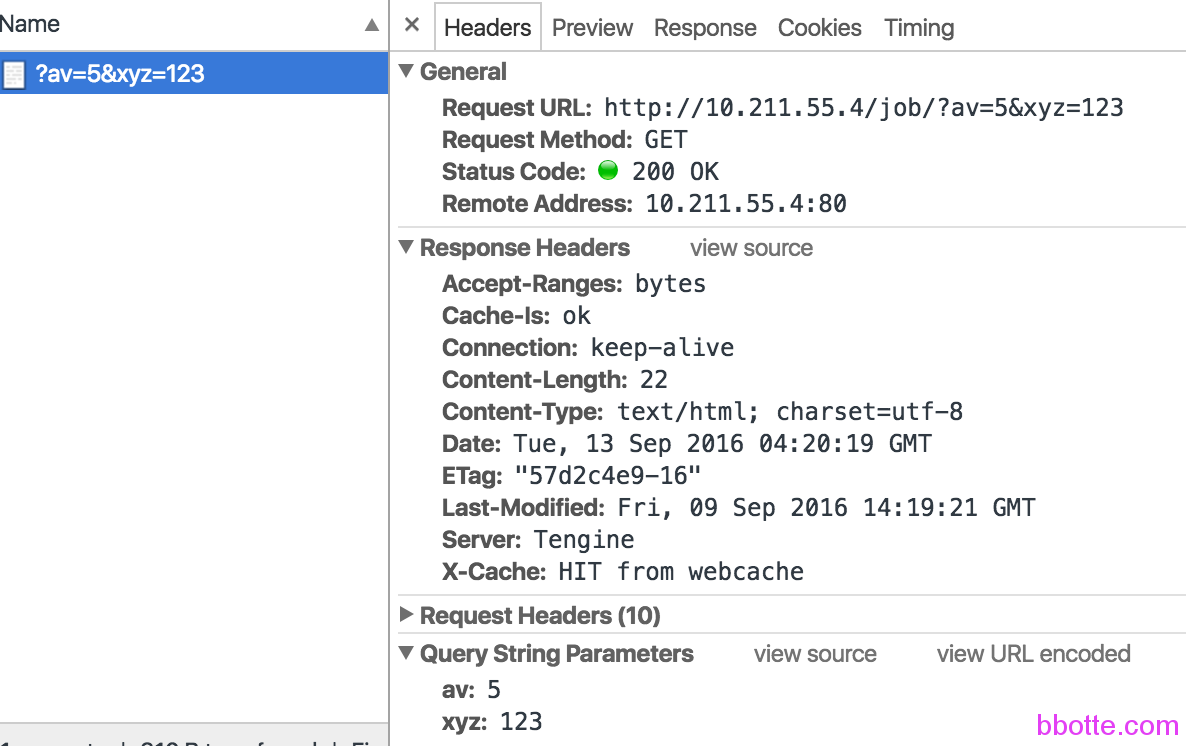
我们查看缓存的内容
# strings /tmp/cache/www/6/a3/ed48f0fabfec591637b49f8c7a8dda36
KEY: av=5
HTTP/1.1 200 OK
Server: nginx
Date: Mon, 12 Sep 2016 05:35:27 GMT
Content-Type: text/html
Content-Length: 22
Last-Modified: Fri, 09 Sep 2016 14:19:21 GMT
Connection: close
ETag: "57d2c4e9-16"
Accept-Ranges: bytes
welcome to bbotte.com
如果对uri不用判断,proxy_cache_key参数可以为 $request_uri$args
三,清理缓存,如果需要清理已缓存的数据
需要在test.conf里面添加如下
location ~ /purge(/.*)
{
allow 127.0.0.1;
allow 192.168.0.0/16;
deny all;
proxy_cache_purge cache_www $args;
error_page 405 =200 /purge$1;
}
if ( $request_method = "PURGE" ) {
rewrite ^(.*)$ /purge$1 last;
}
清理缓存访问http://10.211.55.4/purge/job/?av=5即可
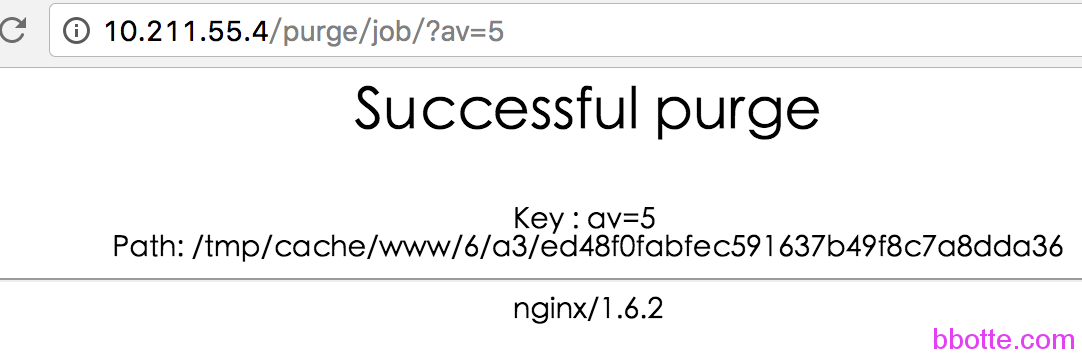
我们一般是把缓存放在内存中/dev/shm/,这样请求会更快
参考:
ngx_http_proxy_module proxy_cache_key 模块
安装淘宝开源web服务器tengine替换nginx并使用proxy_cache做前端代理
2016年09月20日 于 linux工匠 发表