Nexus Repository权限配置管理
java仓库nexus的权限配置管理,比如开通nexus仓库只读权限给指定的开发者
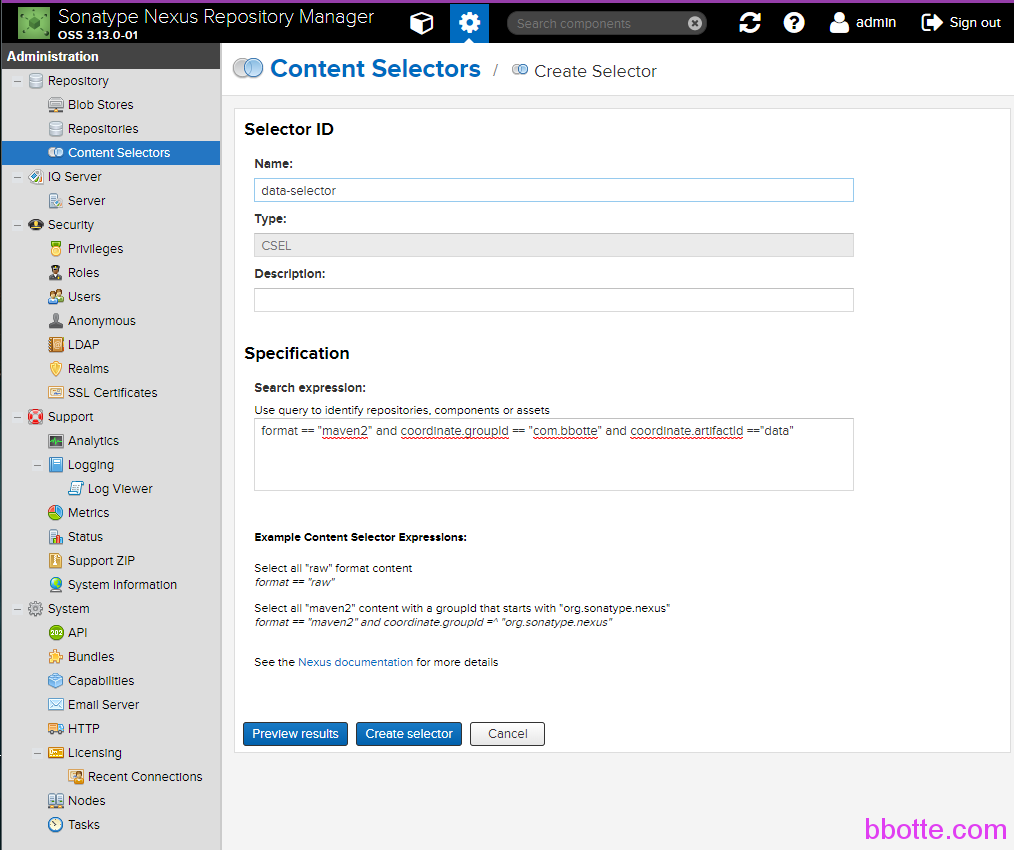
加入某开发需要访问Components: maven-releases 的 data文件夹下所有jar包 仓库配置: Repository — Conten Selectors Name: data-selector Specification:
format == "maven2" and coordinate.groupId == "com.bbotte" and coordinate.artifactId =="data"
安全设置:
Security — Privileges — Create privilege — Repository Content Selector Name: bbotte.com.data.release.read Content Selector: data-selector Reposltory: maven-releases Actions: browse,read
安全规则: Security — Roles — Create role Role ID: data-read Role name: data读权限 Privileges — Given:
nx-repository-view-maven2-maven-public-browse #添加公共库读权限
bbotte.com.data.release.read #data文件夹读权限
创建开发者用户:
Security — Users — Create user ID: First name: Last name: Email: Status: Active Roles — Granted:
data-geign读权限
使用此用户登录nexus即可
nexus新版本增加了上传jar包的功能,不用命令行也可上传
http://nexu_IP:8081/#browse/upload:maven-releases
2018年09月06日 于 linux工匠 发表