activemq使用中遇到的问题
- 说明
- activemq管理页面使用默认的用户名和密码
- 服务器磁盘空间不足
- activemq的一个bug
- 故障总结
- activemq集群配置
说明
activemq提供消息队列,公司用的是activemq 5.10.0版本,和zookeeper结合dubbo使用。在使用过程中遇到了点问题,记录一下,对自己做一个提醒。activemq集群配置在最后面 http://activemq.apache.org/ http://zookeeper.apache.org/ http://dubbo.io/Home-zh.htm

第一次故障原因,
activemq管理页面使用默认的用户名和密码
结果。。。 措施:更改activemq的端口和用户名密码
activemq
conf/jetty.xml
<property name="port" value="8161"/>
conf/jetty-realm.properties
# username: password [,rolename ...]
#admin: admin, admin
#user: user, user
yonghuming: yourpassword ,admin
第二次故障,因为
服务器磁盘空间不足
把mongodb和activemq放到一台云主机,并且云主机硬盘空间为100G,mongodb随着时间占用磁盘到40G,activemq又挂了,因此更改几个配置参数
错误日志:
2016-01-15 09:50:02,634 | WARN | Store limit is 102400 mb (current store usage is 200 mb). The data directory: /usr/local/activemq/data/leveldb only has 16630 mb of usable space - resetting to maximum availabl
e disk space: 16830 mb | org.apache.activemq.broker.BrokerService | main
2016-01-15 09:50:02,635 | ERROR | Temporary Store limit is 51200 mb, whilst the temporary data directory: /usr/local/activemq/data/test_mq/tmp_storage only has 16630 mb of usable space - resetting to maximum a
vailable 16630 mb. | org.apache.activemq.broker.BrokerService | main
修改配置:
# grep -v ^# /usr/local/activemq/conf/activemq.xml |sed '/^$/d'
<beans
xmlns="http://www.springframework.org/schema/beans"
xmlns:xsi="http://www.w3.org/2001/XMLSchema-instance"
xsi:schemaLocation="http://www.springframework.org/schema/beans http://www.springframework.org/schema/beans/spring-beans.xsd
http://activemq.apache.org/schema/core http://activemq.apache.org/schema/core/activemq-core.xsd">
<!-- Allows us to use system properties as variables in this configuration file -->
<bean class="org.springframework.beans.factory.config.PropertyPlaceholderConfigurer">
<property name="locations">
<value>file:${activemq.conf}/credentials.properties</value>
</property>
</bean>
<!-- Allows accessing the server log -->
<!-- <bean id="logQuery" class="org.fusesource.insight.log.log4j.Log4jLogQuery"
lazy-init="false" scope="singleton"
init-method="start" destroy-method="stop">
</bean>
-->
<!--
The <broker> element is used to configure the ActiveMQ broker.
-->
<broker xmlns="http://activemq.apache.org/schema/core" brokerName="your_mq_name" dataDirectory="${activemq.data}"> #名称自己定义
<destinationPolicy>
<policyMap>
<policyEntries>
<policyEntry topic=">" >
<!-- The constantPendingMessageLimitStrategy is used to prevent
slow topic consumers to block producers and affect other consumers
by limiting the number of messages that are retained
For more information, see:
http://activemq.apache.org/slow-consumer-handling.html
-->
<pendingMessageLimitStrategy>
<constantPendingMessageLimitStrategy limit="1000"/>
</pendingMessageLimitStrategy>
</policyEntry>
</policyEntries>
</policyMap>
</destinationPolicy>
<!--
The managementContext is used to configure how ActiveMQ is exposed in
JMX. By default, ActiveMQ uses the MBean server that is started by
the JVM. For more information, see:
http://activemq.apache.org/jmx.html
-->
<managementContext>
<managementContext createConnector="false"/>
</managementContext>
<!--
Configure message persistence for the broker. The default persistence
mechanism is the KahaDB store (identified by the kahaDB tag).
For more information, see:
http://activemq.apache.org/persistence.html
-->
<persistenceAdapter>
<replicatedLevelDB
directory="${activemq.data}/leveldb"
replicas="3"
bind="tcp://0.0.0.0:0"
zkAddress="10.117.1.1:2181,10.117.1.2:2181,10.117.1.3:2181" #zookeeper
hostname="10.1.1.1" #本机hostname
sync="local_disk"
zkPath="/activemq/leveldb-stores"
/>
</persistenceAdapter>
<!--
The systemUsage controls the maximum amount of space the broker will
use before disabling caching and/or slowing down producers. For more information, see:
http://activemq.apache.org/producer-flow-control.html
-->
<systemUsage>
<systemUsage>
<memoryUsage>
<memoryUsage percentOfJvmHeap="40" /> #非持久化消息最大占用内存大小
</memoryUsage>
<storeUsage>
<storeUsage limit="20 gb"/> #持久化消息最大占用硬盘大小
</storeUsage>
<tempUsage>
<tempUsage limit="5 gb"/> #临时消息最大占用硬盘大小
</tempUsage>
</systemUsage>
</systemUsage>
<!--
The transport connectors expose ActiveMQ over a given protocol to
clients and other brokers. For more information, see:
http://activemq.apache.org/configuring-transports.html
-->
<transportConnectors>
<!-- DOS protection, limit concurrent connections to 1000 and frame size to 100MB maxFrameSize=104857600就是代表100M空间-->
<transportConnector name="openwire" uri="tcp://0.0.0.0:61616?maximumConnections=1000&wireFormat.maxFrameSize=104857600"/>
<transportConnector name="amqp" uri="amqp://0.0.0.0:5672?maximumConnections=1000&wireFormat.maxFrameSize=104857600"/>
<transportConnector name="stomp" uri="stomp://0.0.0.0:61613?maximumConnections=1000&wireFormat.maxFrameSize=104857600"/>
<transportConnector name="mqtt" uri="mqtt://0.0.0.0:1883?maximumConnections=1000&wireFormat.maxFrameSize=104857600"/>
<transportConnector name="ws" uri="ws://0.0.0.0:61614?maximumConnections=1000&wireFormat.maxFrameSize=104857600"/>
</transportConnectors>
<!-- destroy the spring context on shutdown to stop jetty -->
<shutdownHooks>
<bean xmlns="http://www.springframework.org/schema/beans" class="org.apache.activemq.hooks.SpringContextHook" />
</shutdownHooks>
</broker>
<!--
Enable web consoles, REST and Ajax APIs and demos
The web consoles requires by default login, you can disable this in the jetty.xml file
Take a look at ${ACTIVEMQ_HOME}/conf/jetty.xml for more details
-->
<import resource="jetty.xml"/>
</beans>
<!-- END SNIPPET: example -->
第三次故障是因为
activemq的一个bug
日志如下:
2016-03-09 21:10:16,329 | WARN | [/activemq/leveldb-stores/00000000157] [ZooKeeperTreeTracker@4e51a33] \
[Thread[main-EventThread,5,main]] Error in treeWatcher (ignored) | org.linkedin.zookeeper.tracker.ZooKeeperTreeTracker | main-EventThread
org.apache.zookeeper.KeeperException$ConnectionLossException: KeeperErrorCode = ConnectionLoss for \
/activemq/leveldb-stores/00000000157
at org.apache.zookeeper.KeeperException.create(KeeperException.java:99)[zookeeper-3.4.5.jar:3.4.5-1392090]
at org.apache.zookeeper.KeeperException.create(KeeperException.java:51)[zookeeper-3.4.5.jar:3.4.5-1392090]
at org.apache.zookeeper.ZooKeeper.getData(ZooKeeper.java:1151)[zookeeper-3.4.5.jar:3.4.5-1392090]
at org.linkedin.zookeeper.client.ZooKeeperImpl.getData(ZooKeeperImpl.java:191)[org.linkedin.zookeeper-impl-1.4.0.jar:]
at org.linkedin.zookeeper.client.AbstractZooKeeper.getData(AbstractZooKeeper.java:213)[org.linkedin.zookeeper-impl-1.4.0.jar:]
at org.linkedin.zookeeper.client.AbstractZKClient.getZKByteData(AbstractZKClient.java:213)[org.linkedin.zookeeper-impl-1.4.0.jar:]
at org.linkedin.zookeeper.tracker.ZKByteArrayDataReader.readData(ZKByteArrayDataReader.java:37)[org.linkedin.zookeeper-impl-1.4.0.jar:]
at org.linkedin.zookeeper.tracker.ZooKeeperTreeTracker.trackNode(ZooKeeperTreeTracker.java:280)[org.linkedin.zookeeper-impl-1.4.0.jar:]
at org.linkedin.zookeeper.tracker.ZooKeeperTreeTracker.handleNodeDataChanged(ZooKeeperTreeTracker.java:369)[org.linkedin.zookeeper-impl-1.4.0.jar:]
at org.linkedin.zookeeper.tracker.ZooKeeperTreeTracker.access$700(ZooKeeperTreeTracker.java:50)[org.linkedin.zookeeper-impl-1.4.0.jar:]
at org.linkedin.zookeeper.tracker.ZooKeeperTreeTracker$TreeWatcher.process(ZooKeeperTreeTracker.java:105)[org.linkedin.zookeeper-impl-1.4.0.jar:]
at org.apache.zookeeper.ClientCnxn$EventThread.processEvent(ClientCnxn.java:519)[zookeeper-3.4.5.jar:3.4.5-1392090]
at org.apache.zookeeper.ClientCnxn$EventThread.run(ClientCnxn.java:495)[zookeeper-3.4.5.jar:3.4.5-1392090]
谷歌得知许多人也同样遇到过,是activemq的一个bug,参考下面链接:
http://activemq.2283324.n4.nabble.com/ActiveMQ-Master-Slave-with-ZooKeeper-Session-Expiration-td4686562.html
http://qnalist.com/questions/5326473/activemq-master-slave-with-zookeeper-session-expiration
请复制下链接查看
https://issues.apache.org/jira/browse/AMQ-5082
After about a day or so of sitting idle there are cascading failures and the cluster completely stops
listening all together.
I can reproduce this consistently on 5.9 and the latest 5.10
(commit 2360fb859694bacac1e48092e53a56b388e1d2f0). I am going to attach logs from the three mq nodes and
the zookeeper logs that reflect the time where the cluster starts having issues.
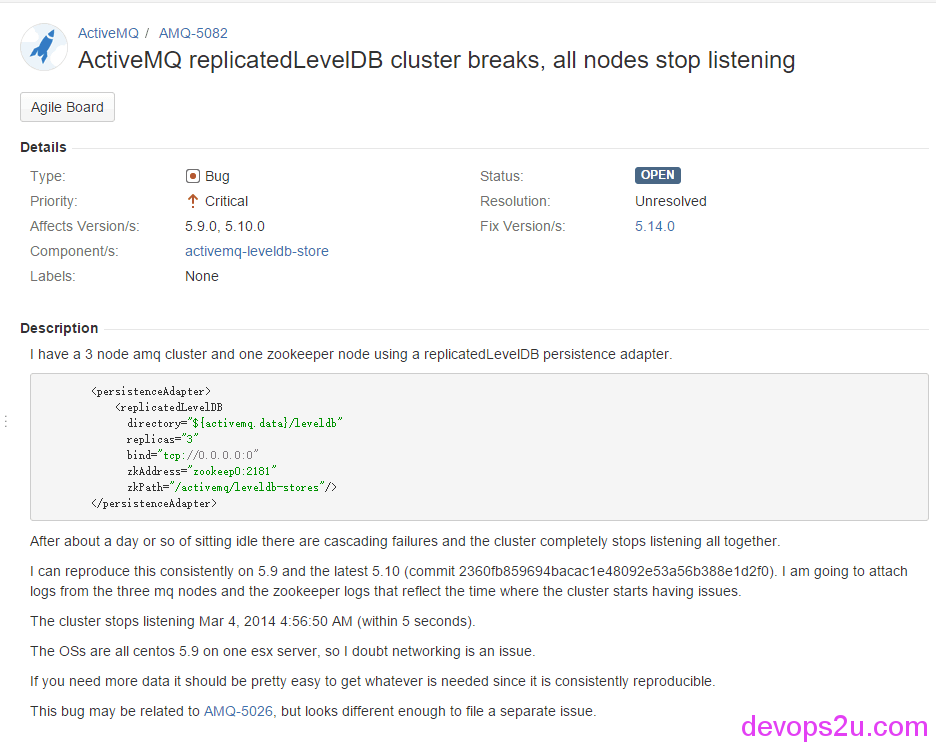
这个bug在activemq单机模式下不会出现,只有在集群模式,并且安稳运行两周左右凸显,暂时的解决方式是每周在业务量最低的时候重启一次集群,等待新版本的发布
故障总结
这三次故障均是activemq进程在,端口关闭,所以监控的话可以从端口入手,及时发现并处理,因此:
线上使用某一个软件之前, 1,和同类软件之间的性能比较 2,了解运行原理 3,配置参数搞明白 4,带着对软件的监控报警上线
附
activemq集群配置
activemq集群依赖zookeeper集群,所以需要先配置zookeeper集群
下载zookeeper安装包,解压即可
# grep -v ^# /usr/local/zookeeper/conf/zoo.cfg
tickTime=2000
initLimit=10
syncLimit=5
dataDir=/tmp/zookeeper
clientPort=2181
server.1=192.168.1.5:2888:3888
server.2=192.168.1.6:2888:3888
server.3=192.168.1.7:2888:3888
分别在三台主机手动建立不同的myid,比如1,2,3
# cat /tmp/zookeeper/myid
1
然后启动zookeeper集群
/usr/local/zookeeper/bin/zkServer.sh start
下载activemq安装包,并解压
# grep -v ^# /usr/local/activemq/conf/activemq.xml |sed '/^$/d'
<beans
xmlns="http://www.springframework.org/schema/beans"
xmlns:xsi="http://www.w3.org/2001/XMLSchema-instance"
xsi:schemaLocation="http://www.springframework.org/schema/beans http://www.springframework.org/schema/beans/spring-beans.xsd
http://activemq.apache.org/schema/core http://activemq.apache.org/schema/core/activemq-core.xsd">
<!-- Allows us to use system properties as variables in this configuration file -->
<bean class="org.springframework.beans.factory.config.PropertyPlaceholderConfigurer">
<property name="locations">
<value>file:${activemq.conf}/credentials.properties</value>
</property>
</bean>
<!-- Allows accessing the server log 请注意 !! 这里注释了,请注意 !!-->
<!-- <bean id="logQuery" class="org.fusesource.insight.log.log4j.Log4jLogQuery"
lazy-init="false" scope="singleton"
init-method="start" destroy-method="stop">
</bean>
-->
<!--
The <broker> element is used to configure the ActiveMQ broker.
请注意 !! 下面一行brokerName一般更改一下,避免多个activemq集群互串,请注意 !!-->
<broker xmlns="http://activemq.apache.org/schema/core" brokerName="bbotte_mq" dataDirectory="${activemq.data}">
<destinationPolicy>
<policyMap>
<policyEntries>
<policyEntry topic=">" >
<!-- The constantPendingMessageLimitStrategy is used to prevent
slow topic consumers to block producers and affect other consumers
by limiting the number of messages that are retained
For more information, see:
http://activemq.apache.org/slow-consumer-handling.html
-->
<pendingMessageLimitStrategy>
<constantPendingMessageLimitStrategy limit="1000"/>
</pendingMessageLimitStrategy>
</policyEntry>
</policyEntries>
</policyMap>
</destinationPolicy>
<!--
The managementContext is used to configure how ActiveMQ is exposed in
JMX. By default, ActiveMQ uses the MBean server that is started by
the JVM. For more information, see:
http://activemq.apache.org/jmx.html
-->
<managementContext>
<managementContext createConnector="false"/>
</managementContext>
<!--
Configure message persistence for the broker. The default persistence
mechanism is the KahaDB store (identified by the kahaDB tag).
For more information, see:
http://activemq.apache.org/persistence.html
-->
<persistenceAdapter>
<replicatedLevelDB
directory="${activemq.data}/leveldb"
replicas="3"
bind="tcp://0.0.0.0:0"
zkAddress="192.168.1.5:2181,192.168.1.6:2181,192.168.1.7:2181" #zookeeper集群的ip
hostname="bbotte_1" #本机hostname
zkPassword="password"
sync="local_disk"
zkPath="/activemq/leveldb-stores"
/>
</persistenceAdapter>
<!--
The systemUsage controls the maximum amount of space the broker will
use before disabling caching and/or slowing down producers. For more information, see:
http://activemq.apache.org/producer-flow-control.html
-->
<systemUsage>
<systemUsage>
<memoryUsage>
<memoryUsage percentOfJvmHeap="70" />
</memoryUsage>
<storeUsage>
<storeUsage limit="10 gb"/> #这里就不说了,栽过坑
</storeUsage>
<tempUsage>
<tempUsage limit="5 gb"/>
</tempUsage>
</systemUsage>
</systemUsage>
<!--
The transport connectors expose ActiveMQ over a given protocol to
clients and other brokers. For more information, see:
http://activemq.apache.org/configuring-transports.html
-->
<transportConnectors>
<!-- DOS protection, limit concurrent connections to 1000 and frame size to 100MB -->
<transportConnector name="openwire" uri="tcp://0.0.0.0:61616?maximumConnections=1000&wireFormat.maxFrameSize=104857600"/>
<transportConnector name="amqp" uri="amqp://0.0.0.0:5672?maximumConnections=1000&wireFormat.maxFrameSize=104857600"/>
<transportConnector name="stomp" uri="stomp://0.0.0.0:61613?maximumConnections=1000&wireFormat.maxFrameSize=104857600"/>
<transportConnector name="mqtt" uri="mqtt://0.0.0.0:1883?maximumConnections=1000&wireFormat.maxFrameSize=104857600"/>
<transportConnector name="ws" uri="ws://0.0.0.0:61614?maximumConnections=1000&wireFormat.maxFrameSize=104857600"/>
</transportConnectors>
<!-- destroy the spring context on shutdown to stop jetty -->
<shutdownHooks>
<bean xmlns="http://www.springframework.org/schema/beans" class="org.apache.activemq.hooks.SpringContextHook" />
</shutdownHooks>
</broker>
<!--
Enable web consoles, REST and Ajax APIs and demos
The web consoles requires by default login, you can disable this in the jetty.xml file
Take a look at ${ACTIVEMQ_HOME}/conf/jetty.xml for more details
-->
<import resource="jetty.xml"/>
</beans>
<!-- END SNIPPET: example -->
如果是3台主机的activemq,那么配置文件都用一致的
lib文件夹下移除pax-url-aether-1.5.2.jar
mv /usr/local/activemq/lib/pax-url-aether-1.5.2.jar{,.bak}
activemq的配置文件activemq.xml里面,主要是修改这三个方面:
1,注释logQuery
2,brokerName保持一致
3,replicatedLevelDB 这里改动如下
<persistenceAdapter>
<!-- <kahaDB directory="${activemq.data}/kahadb"/> -->
<replicatedLevelDB
directory="${activemq.data}/leveldb"
replicas="3"
bind="tcp://0.0.0.0:0"
zkAddress="192.168.1.5:2181,192.168.1.6:2181,192.168.1.7:2181"
hostname="bbotte_1"
zkPassword="password"
sync="local_disk"
zkPath="/activemq/leveldb-stores"
/>
</persistenceAdapter
启动
/usr/local/activemq/bin/activemq restart
最后查看zookeeper和activemq的状态
/usr/local/zookeeper/bin/zkServer.sh status
/usr/local/activemq/bin/activemq status
lsof -i:8161
lsof -i:61616
如果activemq集群故障,比如启动不起来,报种种日志,着急的话修改brokerName马上启动
2016年03月10日 于 linux工匠 发表