consul的ACL规则用法
使用consul的ACL遇到些问题,比如
[ERR] agent: failed to sync remote state: ACL not found
[ERR] agent: coordinate update error: ACL not found
[ERR] consul: RPC failed to server 10.211.55.4:8300: rpc error: Permission denied
[ERR] agent: coordinate update error: Permission denied
consul的ACL网址https://www.consul.io/docs/guides/acl.html 写的比较简单,下面再详细说明一下,简便起见,在ui下操作,下面是一主一从
server端运行进程为,可查看consul集群的服务注册发现和模板使用:
cat /etc/consul.d/acl.json
{
"datacenter": "qwer",
"acl_datacenter": "qwer",
"acl_master_token": "16c5413b-276c-45ab-9b0e-9664126f1161",
"acl_default_policy": "deny",
"server": true,
"log_level": "DEBUG",
"bootstrap_expect": 1,
"client_addr": "0.0.0.0"
}
上面的acl_master_token是uuidgen | awk '{print tolower($0)}'生成的,每台主机都不相同
nohup consul agent -server -data-dir=/tmp/consul -node=server1 -bind=10.211.55.4 -config-dir=/etc/consul.d -client 0.0.0.0 -ui -atlas-token=16c5413b-276c-45ab-9b0e-9664126f1161 &
| 上面的datacenter、acl_datacenter是随便命名的,acl_master_token是uuidgen | awk ‘{print tolower($0)}’生成,acl_master_token只有server端可以配置,是获取集群管理用的。server端运行起来了,可以tail -f nohup.out查看运行的日志,用nginx代理本地的8500端口,在ui界面的设置里面,填入上面的token,否则提示 access deny |
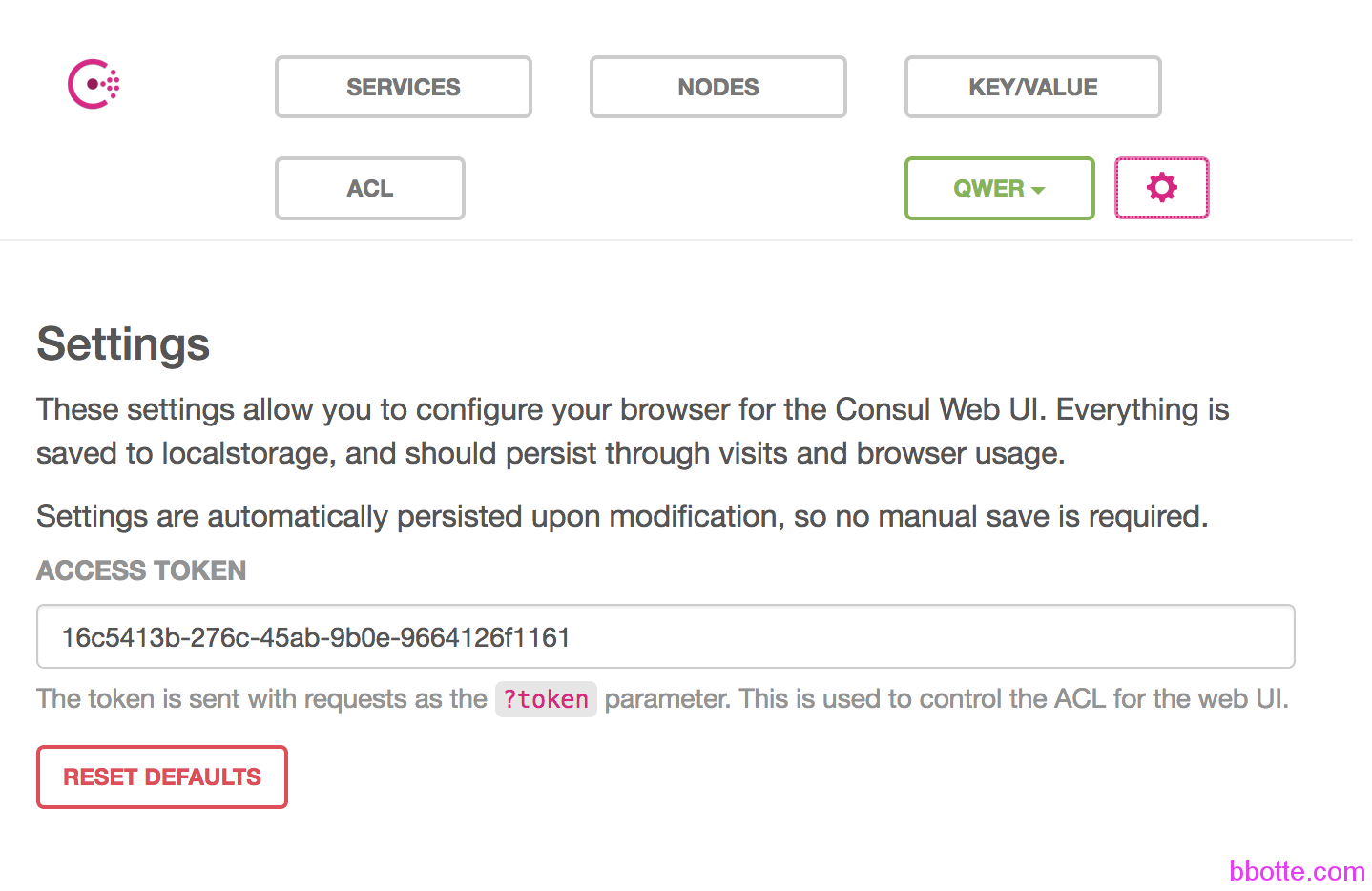
填入token后其他选项就可以访问了,上面运行consul后面带有-atlas-token=XXX的参数,所以打开此页面就有,不过这里权限很大,需要保护好此页面的访问控制
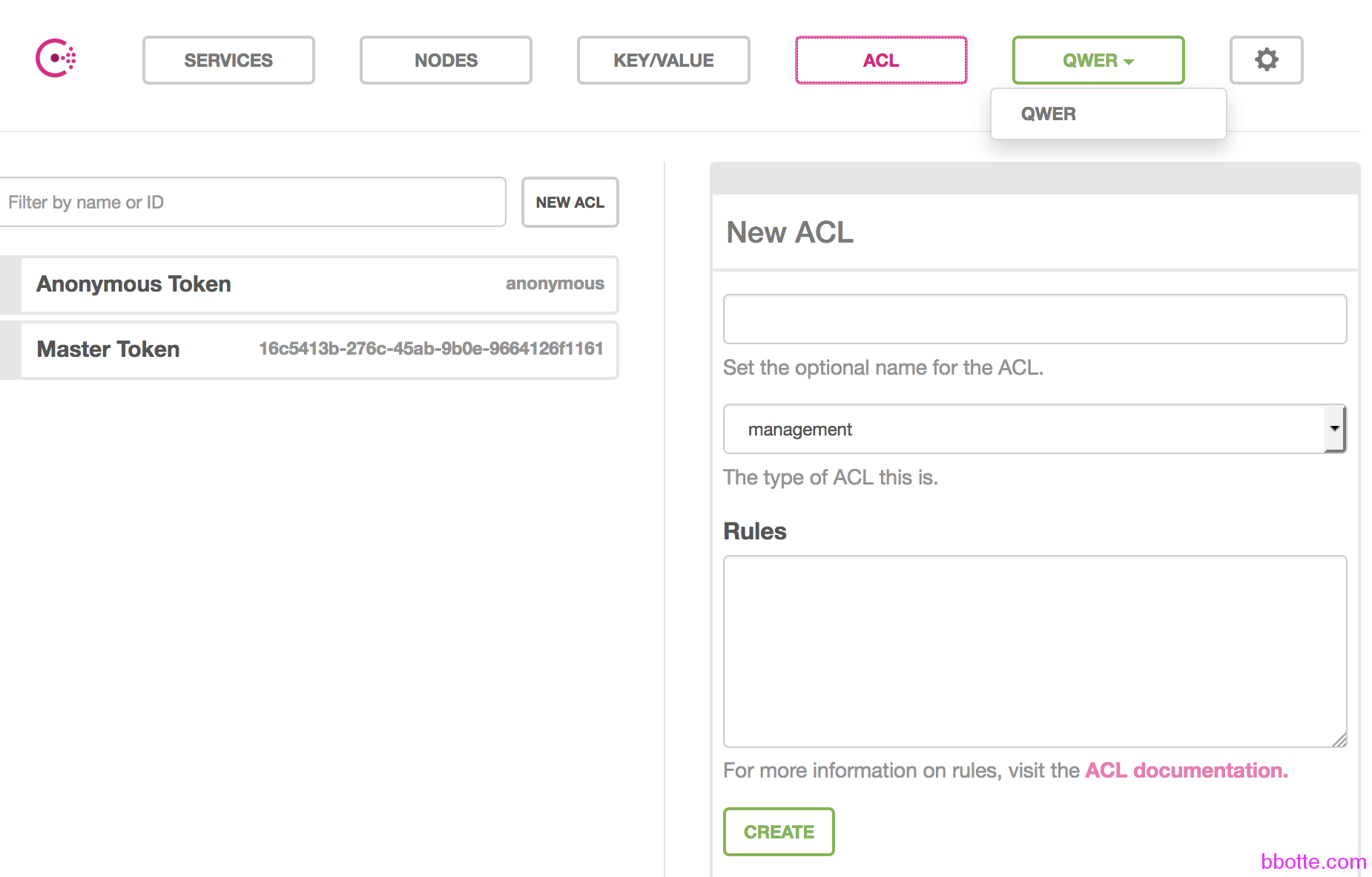
ACL默认是有anonymous token、master token, anonymous的type是client,master的type是management
现在我们添加一个ACL,命名为client,rules里面写规则,规则其实比较简单,规则对象有:agent、event、key、keyring、node、operator、query、service、session。规则权限有:read、write、deny。
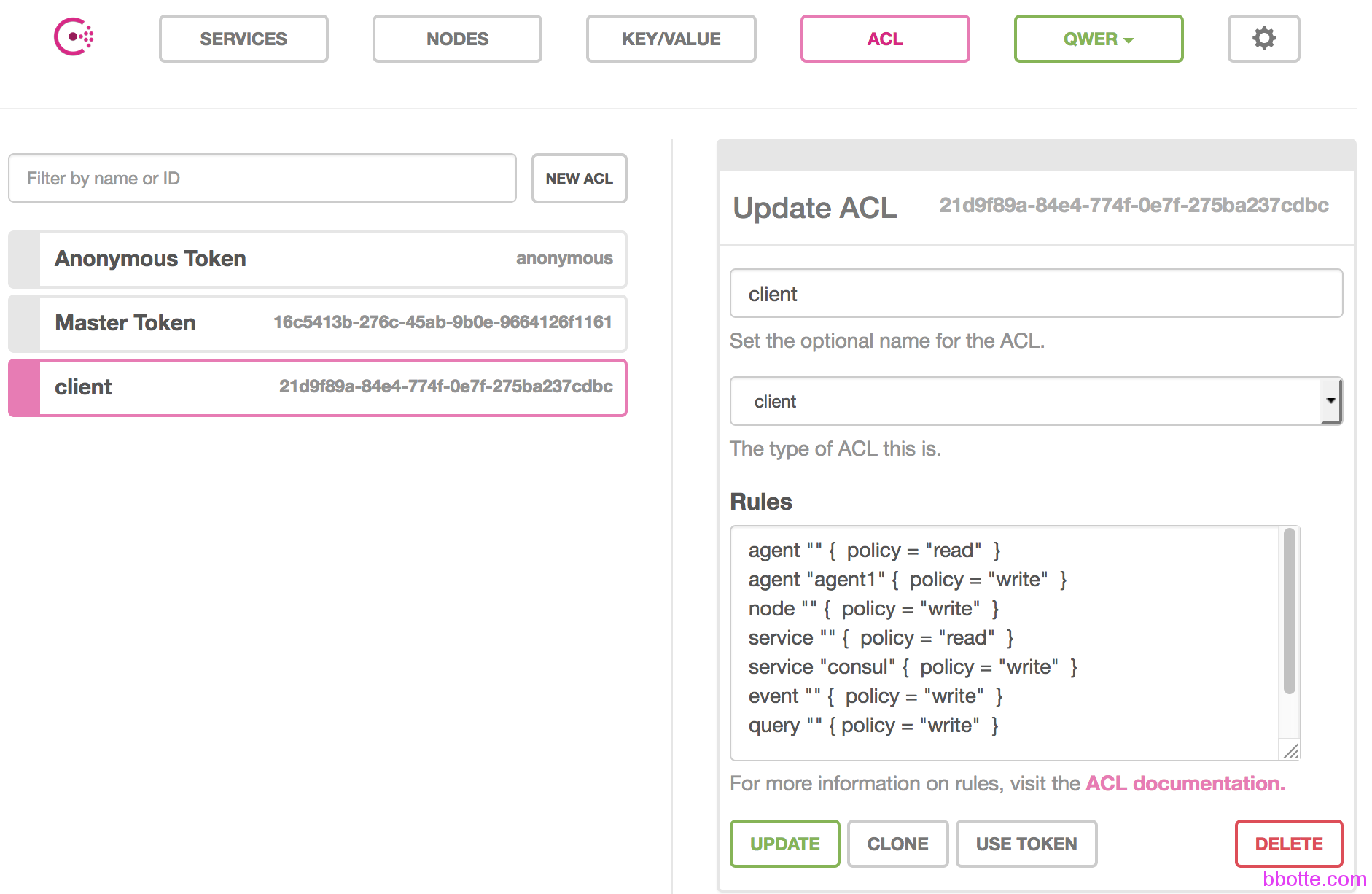
一般的rule写法如下:
规则对象 “” { policy = “read” }
规则对象 “某一个项目名称” { policy = “write” }
也就是所有请求都有访问的权限,只有特别的项目才有写入的权限。加完client这个策略后,我们设置agent:
cat /etc/consul.d/acl.json
{
"datacenter": "qwer",
"acl_datacenter": "qwer",
"acl_token": "21d9f89a-84e4-774f-0e7f-275ba237cdbc",
"server": false,
"log_level": "DEBUG",
"client_addr": "0.0.0.0"
}
nohup consul agent -advertise 10.211.55.5 -data-dir=/tmp/consul -config-dir=/etc/consul.d -node=agent1 -bind=10.211.55.5 -join 10.211.55.4 -rejoin -node-id=$(uuidgen | awk '{print tolower($0)}') &
acl_tokey这个选项一般是客户端设置的,acl_tokey的value就是上面添加的client的token,需要注意一点,agent上配置了acl_token,server端的配置文件也需要添加此行配置。 我们现在查看命令或者curl发出请求都必须带上token:
[root@vm01 ~]# consul members
[root@vm01 ~]# consul members -token=16c5413b-276c-45ab-9b0e-9664126f1161
Node Address Status Type Build Protocol DC
agent1 10.211.55.5:8301 alive client 0.8.1 2 qwer
server1 10.211.55.4:8301 alive server 0.8.1 2 qwer
[root@vm01 ~]# curl --header "X-Consul-Token: 16c5413b-276c-45ab-9b0e-9664126f1161" http://10.211.55.4:8500/v1/agent/services?pretty
{
"consul": {
"ID": "consul",
"Service": "consul",
"Tags": [],
"Address": "",
"Port": 8300,
"EnableTagOverride": false,
"CreateIndex": 0,
"ModifyIndex": 0
}
}
[root@vm01 ~]# curl --header "X-Consul-Token: 16c5413b-276c-45ab-9b0e-9664126f1161" http://10.211.55.4:8500/v1/catalog/node/agent1?pretty
{
"Node": {
"ID": "dff01fd1-7949-4856-8a39-19c35c0425ee",
"Node": "agent1",
"Address": "10.211.55.5",
"TaggedAddresses": {
"lan": "10.211.55.5",
"wan": "10.211.55.5"
},
"Meta": {},
"CreateIndex": 263,
"ModifyIndex": 289
},
"Services": {}
}
现在测试一下,我们在client的rules加入key的权限设置,update
key "" {
policy = "read"
}
使用master的token:
curl -XPUT --data '{"web_link": "bbotte.com"}' --header "X-Consul-Token: 16c5413b-276c-45ab-9b0e-9664126f1161" http://10.211.55.4:8500/v1/kv/bbotte
true
使用client的token:
curl -XPUT --data '{"test": "bbotte.com"}' --header "X-Consul-Token: 21d9f89a-84e4-774f-0e7f-275ba237cdbc" http://10.211.55.4:8500/v1/kv/test
Permission denied
由于权限被拒绝。我们在ui界面的ACL,再给client的rule添加写权限,才可以post上去
key "test" { policy = "write" }
# curl -XPUT --data '{"test": "bbotte.com"}' --header "X-Consul-Token: 21d9f89a-84e4-774f-0e7f-275ba237cdbc" http://10.211.55.4:8500/v1/kv/test
true
现在ACL中client的rule如下:
agent "" { policy = "read" }
agent "agent1" { policy = "write" }
node "" { policy = "write" }
service "" { policy = "read" }
service "consul" { policy = "write" }
event "" { policy = "write" }
query "" { policy = "write" }
key "" {
policy = "read"
}
key "test" { policy = "write" }
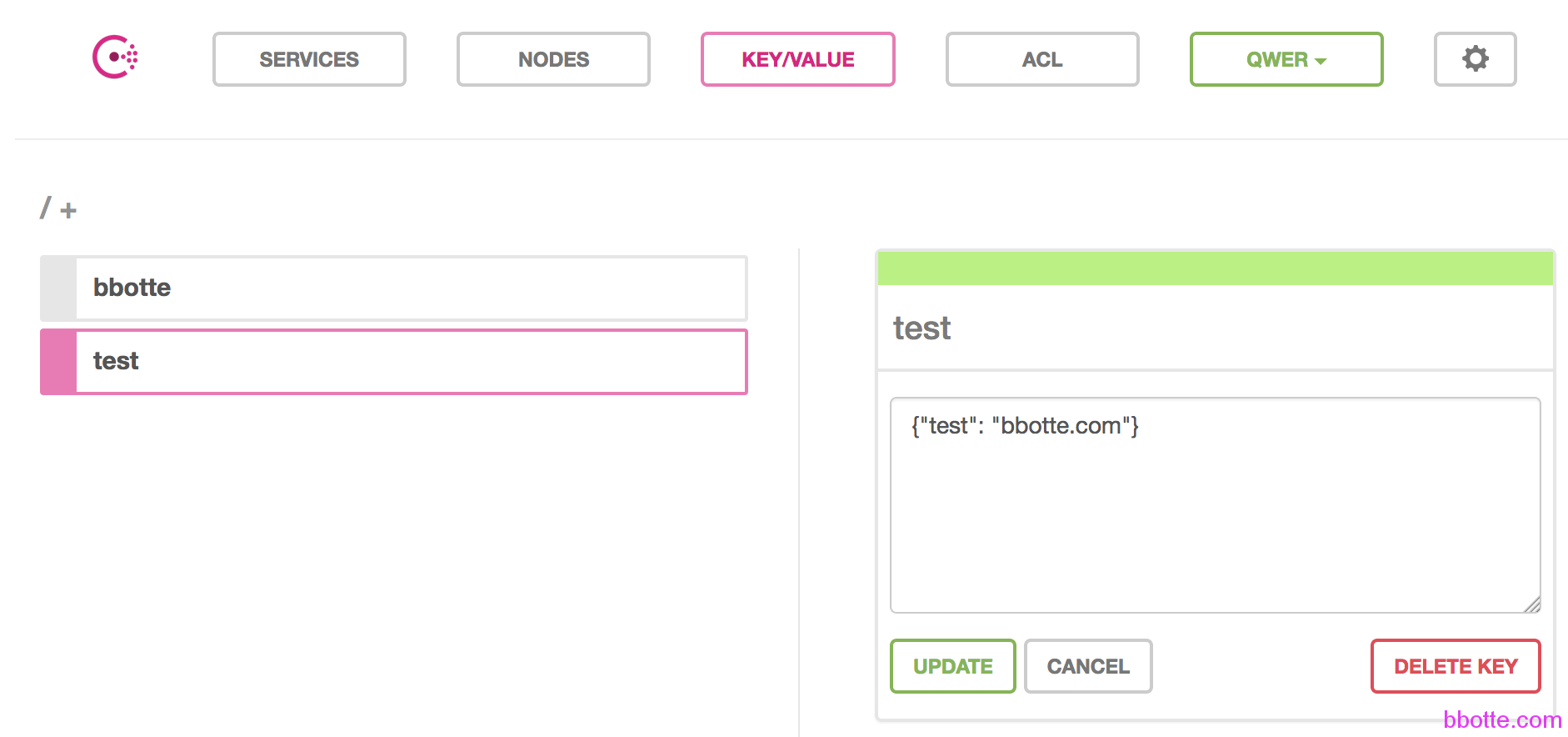
总结一下,就是(server端)服务端先设置acl_master_token,作为服务端选举的令牌。在ui界面的ACL新建acl_tokey,并配置权限,然后在agent端应用此配置。
2017年05月10日 于 linux工匠 发表