python写一个简单的留言板
用python练个手,写个最简单的留言板,用flask框架,shelve存储
vim message_board.py
#coding=utf8
import shelve
from flask import Flask,request,render_template,redirect,escape,Markup
from datetime import datetime
application = Flask(__name__)
DATA_FILE = 'message.dat'
def save_data(name,comment,create_at):
database = shelve.open(DATA_FILE)
#open shelve file
if 'greeting_list' not in database:
greeting_list=[]
else:
greeting_list=database['greeting_list']
#append the data into the list top
greeting_list.insert(0,{
'name':name,
'comment':comment,
'create_at':create_at,
})
#update
database['greeting_list']=greeting_list
#close
database.close()
def load_data():
database = shelve.open(DATA_FILE)
greeting_list = database.get('greeting_list',[])
database.close()
return greeting_list
@application.route('/')
def index():
greeting_list = load_data()
return render_template('index.html',greeting_list=greeting_list)
#flask通过request.form 获取从表单提交的数据,保存数据后,通过redirect函数返回首页
@application.route('/post',methods=['POST'])
def post():
name = request.form.get('name')
comment = request.form.get('comments')
create_at = datetime.now()
save_data(name, comment, create_at)
return redirect('/')
#添加模板过滤器,因为表单中多行评论提交后,不会正确显示
@application.template_filter('nl2br')
def nl2br_filters(s):
return escape(s).replace('\n', Markup('</br>'))
#添加过滤器,评论时间显示到了毫秒
@application.template_filter('datetime_fmt')
def datetime_fmt_filter(dt):
return dt.strftime('%Y/%m/%d %H:%M:%S')
if __name__=='__main__':
application.run('127.0.0.1',8000,debug=True)
主页index.html
<!DOCTYPE html>
<html>
<head lang="en">
<meta charset="UTF-8">
<title>Message Board</title>
<link rel="stylesheet" href="../static/main.css" type="text/css">
</head>
<!--将css记录的id和class设置在html指定位置-->
<body>
<div id="main">
<h1>Message Board</h1>
<div id="form-area">
<p>please comment here:</p>
<form action="/post" method="POST">
<table>
<tr>
<th>Name</th>
<td>
<input type="text" size="20" name="name" />
</td>
</tr>
<tr>
<th>Comment</th>
<td>
<textarea rows="5" cols="40" name="comments"> </textarea>
</td>
</tr>
</table>
<p><button type="submit">Commit</button></p>
</form>
</div>
<div id="entries-area">
<h2>the comments history</h2>
<div class="entry">
</p>
</div>
</div>
</div>
</body>
</html>
css样式
body {
margin:0;
padding: 0;
color: #000E41;
background-color: #004080;
}
h1 {
padding: 0 1em;
color: #FFFFFF;
}
#main {
padding: 0;
}
#form-area {
padding: 0.5em 2em;
background-color: #78B8F8;
}
#entries-area {
padding: 0.5em 2em;
background-color: #FFFFFF;
}
.entry p{
padding: 0.5em 1em;
background-color: #DBDBFF;
}
文件结构如下:
tree .
.
├── README.txt
├── message.dat.db
├── message_board.py
├── message_board.pyc
├── static
│ └── main.css
└── templates
└── index.html
或者查看github https://github.com/bbotte/bbotte.com/tree/master/Message_Board
需要安装的模块
pip install flask
提交评论:
在web页面即可提交
也可以用下面方式导入评论数据:
# ipython
In [1]: import datetime
In [2]: from message_board import save_data
In [3]: save_data('test','test_comment',datetime.datetime(2017,02,27,11,0,0))
In [4]: from message_board import load_data
In [5]: load_data()
Out[5]:
[{'comment': 'test_comment',
'create_at': datetime.datetime(2017, 2, 27, 11, 0),
'name': 'test'}]
服务启动:
python message_board.py
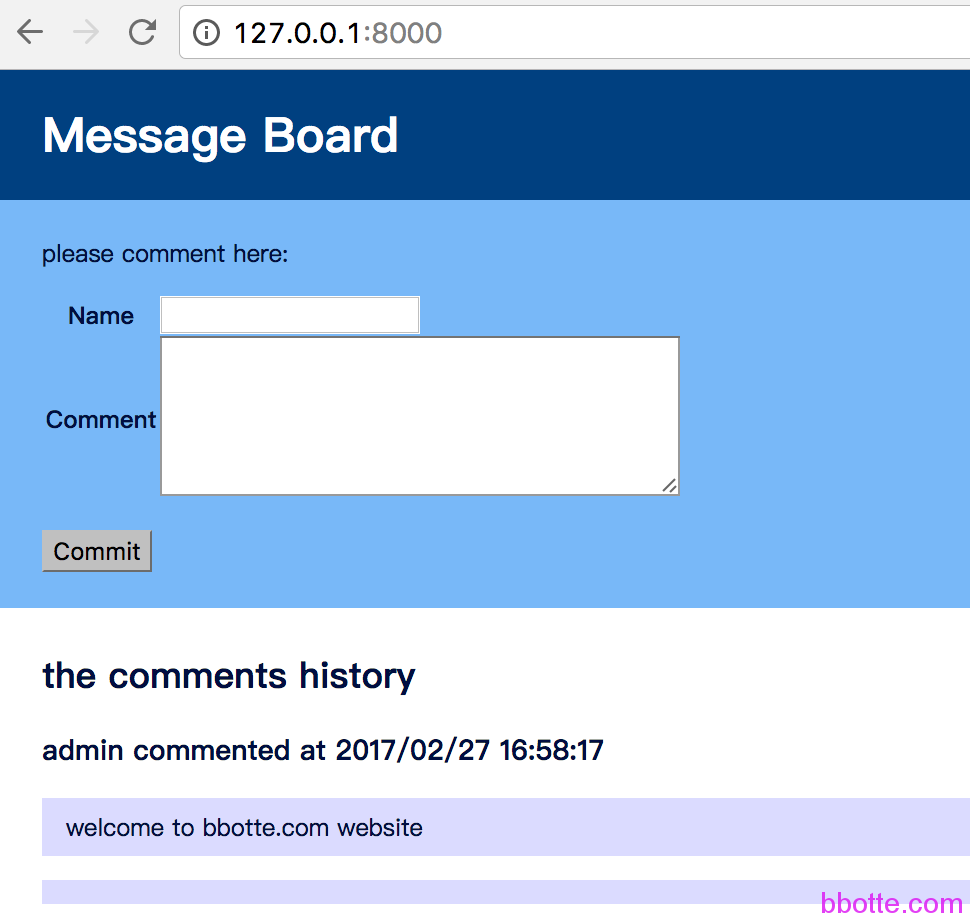
2017年02月27日 于 linux工匠 发表