vim编辑器对python的扩展
vim是我最常用的编辑器,功能足够丰富,并且支持扩展,下面对vim加一个Vundle插件。Vundle对应vim,就像pip对于python一样,是可以装其他plugin的管理器。再通过Vundle安装YouCompleteMe engine
# cat /etc/centos-release
CentOS release 6.7 (Final)
# vim --version|head -n 1
VIM - Vi IMproved 7.4 (2013 Aug 10, compiled Jul 24 2015 02:23:23)
安装Vundle,git克隆 Vundle,要不然其他插件就装不上了。设置.vimrc
git clone代码
[root@vm01 ~]# git clone https://github.com/gmarik/Vundle.vim.git ~/.vim/bundle/Vundle.vim
[root@vm01 ~]# cd ~/.vim/bundle/YouCompleteMe/
安装遇到找不到ycmd/build.py
[root@vm01 YouCompleteMe]# ./install.py -clang-completer
File /root/.vim/bundle/YouCompleteMe/third_party/ycmd/build.py does not exist; you probably forgot to run:
git submodule update --init --recursive
[root@vm01 YouCompleteMe]# cd ..
[root@vm01 bundle]# mv YouCompleteMe y
[root@vm01 bundle]# git clone https://github.com/Valloric/YouCompleteMe.git
[root@vm01 bundle]# cd YouCompleteMe/
再次安装
[root@vm01 YouCompleteMe]# ./install.sh
WARNING: this script is deprecated. Use the install.py script instead.
File /root/.vim/bundle/YouCompleteMe/third_party/ycmd/build.py does not exist; you probably forgot to run:
git submodule update --init --recursive
[root@vm01 YouCompleteMe]# git submodule update --init --recursive
安装遇到c++编译器不支持
[root@vm01 YouCompleteMe]# ./install.py --clang-completer
Searching Python 2.6 libraries...
Found Python library: /usr/lib64/python2.6/config/libpython2.6.so
Found Python headers folder: /usr/include/python2.6
-- The C compiler identification is GNU 4.4.7
-- The CXX compiler identification is GNU 4.4.7
-- Check for working C compiler: /usr/bin/cc
-- Check for working C compiler: /usr/bin/cc -- works
-- Detecting C compiler ABI info
-- Detecting C compiler ABI info - done
-- Check for working CXX compiler: /usr/bin/c++
-- Check for working CXX compiler: /usr/bin/c++ -- works
-- Detecting CXX compiler ABI info
-- Detecting CXX compiler ABI info - done
CMake Error at CMakeLists.txt:188 (message):
Your C++ compiler does NOT support C++11.
-- Configuring incomplete, errors occurred!
See also "/tmp/ycm_build_LaVmEo/CMakeFiles/CMakeOutput.log".
ERROR: the build failed.
# gcc --version
gcc (GCC) 4.4.7 20120313 (Red Hat 4.4.7-17)
Copyright © 2010 Free Software Foundation, Inc.
升级c++
# wget http://people.centos.org/tru/devtools-2/devtools-2.repo -O /etc/yum.repos.d/devtools-2.repo
# yum install devtoolset-2-gcc devtoolset-2-binutils devtoolset-2-gcc-c++
[root@vm01 YouCompleteMe]# scl enable devtoolset-2 bash
[root@vm01 YouCompleteMe]# . /opt/rh/devtoolset-2/enable
[root@vm01 YouCompleteMe]# gcc --version
gcc (GCC) 4.8.2 20140120 (Red Hat 4.8.2-15)
Copyright (C) 2013 Free Software Foundation, Inc.
This is free software; see the source for copying conditions. There is NO
warranty; not even for MERCHANTABILITY or FITNESS FOR A PARTICULAR PURPOSE.
再次安装YouCompleteMe
[root@vm01 YouCompleteMe]# ./install.py
...
Linking CXX shared library /root/.vim/bundle/YouCompleteMe/third_party/ycmd/ycm_core.so
[100%] Built target ycm_core
安装完成
发现pyenv不能用了
pyenv不能用
# cat ~/.bash_profile
# .bash_profile
# Get the aliases and functions
if [ -f ~/.bashrc ]; then
. ~/.bashrc
fi
# User specific environment and startup programs
PATH=$PATH:$HOME/bin
export PATH
export PATH="/root/.pyenv/bin:$PATH"
eval "$(pyenv init -)"
eval "$(pyenv virtualenv-init -)"
source bash_profile解决
# . ~/.bash_profile[root@vm01 ~]# git clone https://github.com/gmarik/Vundle.vim.git ~/.vim/bundle/Vundle.vim
# cat ~/.vimrc
set nocompatible
filetype off
set rtp+=~/.vim/bundle/Vundle.vim
call vundle#begin()
Plugin 'gmarik/Vundle.vim'
Plugin 'vim-scripts/indentpython.vim'
call vundle#end()
filetype plugin indent on
Bundle 'Valloric/YouCompleteMe'
"vim original configuration
syntax on
set nohlsearch
set encoding=utf-8
"python Indentation
au BufNewFile,BufRead *.py
\ set tabstop=4 |
\ set softtabstop=4 |
\ set shiftwidth=4 |
\ set textwidth=79 |
\ set expandtab |
\ set autoindent |
\ set fileformat=unix |
"python with virtualenv support
py << EOF
import os
import sys
if 'VIRTUAL_ENV' in os.environ:
project_base_dir = os.environ['VIRTUAL_ENV']
activate_this = os.path.join(project_base_dir, 'bin/activate_this.py')
execfile(activate_this, dict(__file__=activate_this))
EOF
.vimrc配置中,上面一段是启用Vundle,并且安装2个插件gmarik/Vundle.vim 和 vim-scripts/indentpython.vim,即github的项目名称。接着是安装Valloric/YouCompleteMe插件,此插件比较大。再往下依次是vim原来的设置、python缩进、pyenv的设置。完成后上面.vimrc配置文件后,就在vim安装插件吧。
输入vim后,再输入”:BundleInstall”或者”:PluginInstall” 即可安装,因为YouCompleteMe比较大,所以安装要一小时,我这里上传到了网盘(https://pan.baidu.com/s/1nvhm4op),vimrc的配置在.vim文件夹内,在root目录下解压缩vim.tar.gz ,复制.vim/.vimrc到根目录即可。这样就完事了。
发现另外一个python的vim插件:python-mode,上面的配置文件YouCompleteMe就不用安装了。在配置中添加如下安装
Bundle ‘klen/python-mode’ 即可,所以.vimrc文件如下:
# cat ~/.vimrc
set nocompatible
filetype off
set rtp+=~/.vim/bundle/Vundle.vim
call vundle#begin()
Plugin 'gmarik/Vundle.vim'
call vundle#end()
filetype plugin indent on
Bundle 'klen/python-mode'
syntax on
set nohlsearch
set encoding=utf-8
py << EOF
import os
import sys
if 'VIRTUAL_ENV' in os.environ:
project_base_dir = os.environ['VIRTUAL_ENV']
activate_this = os.path.join(project_base_dir, 'bin/activate_this.py')
execfile(activate_this, dict(__file__=activate_this))
EOF
编辑好.vimrc文件,打开vim,输入 :PluginInstall 即可安装模块,安装完成后就可以使用
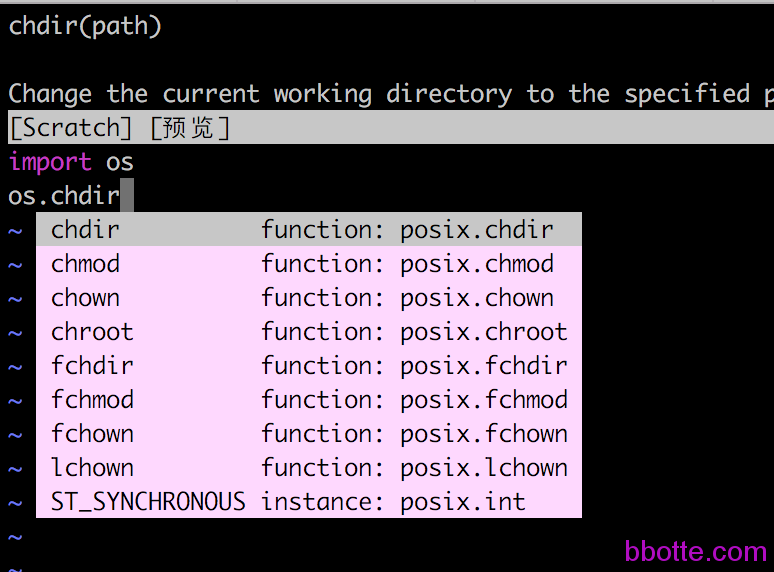
如果玩手动安装YouCompleteMe,请往下看:
vim插件按自己的要求安装,不过上面一般够用了
2017年02月23日 于 linux工匠 发表